Introduction
Zip codes are essential to any address, whether for sending mail, ordering online, or finding a location on a map.
Zip codes help to identify the specific area where a person or a business is located, and they can also provide useful information about the demographics, population, and geography of that area.
However, not all zip codes are created equal. Different countries have different formats and standards for zip codes; variations and exceptions may exist even within the same country.
For example, in the United States, zip codes are composed of five digits, followed by an optional four-digit extension. In Canada, zip codes are six alphanumeric characters, alternating between letters and numbers, and separated by a space after the first 3 characters. In the United Kingdom, zip codes can be 5 to 7 characters long, separated by a space before the last 3 characters.
💡 For over 15 years, we have created the most comprehensive worldwide zip code database. Our location data is updated weekly, relying on more than 1,500 sources. Browse GeoPostcodes datasets and download a free sample here.
As a Python developer, you may encounter situations where you need to validate, clean, or manipulate zip codes in your data. For instance, you may want to check if a user has entered a valid zip code in a form to infer the state or city from a zip code or to standardize the format of zip codes in your database.
How can you accomplish these tasks efficiently and accurately in Python?
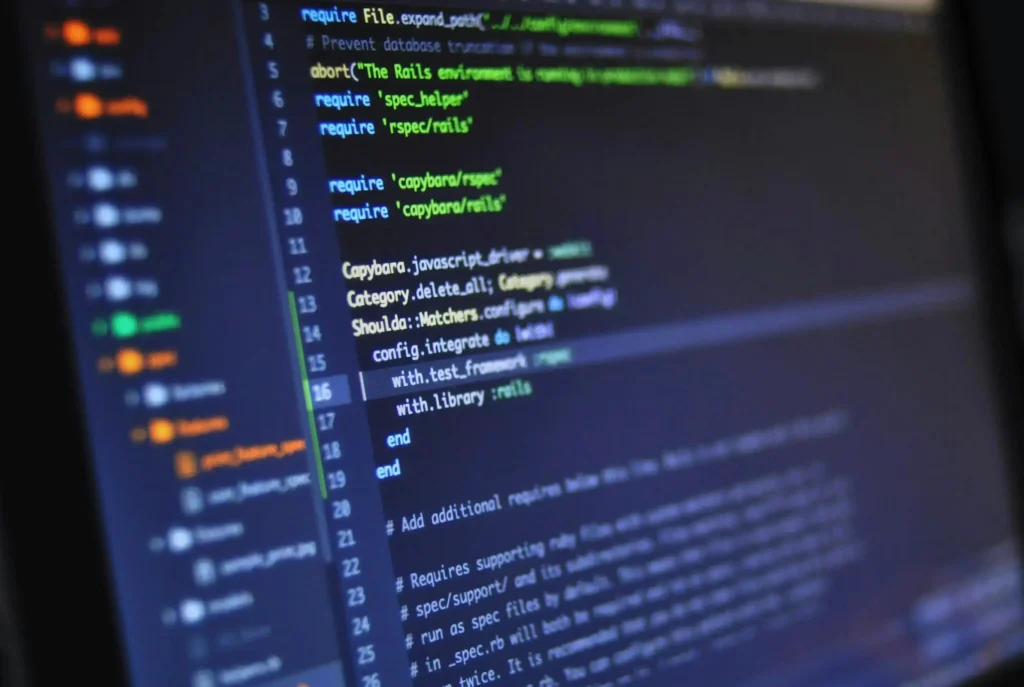
In this article, we will show you how to handle zip code validation in Python using various strategies and techniques. We will cover the basics of zip code formats, how to implement zip code validation strategies in Python, and how to use advanced techniques for zip code validation.
By the end of this article, you will be able to tackle any zip code challenge in Python with confidence and ease. You will also need the provided zip code sample CSVs downloaded to your computer. Check our portal to download free samples.
The Basics of Zip Code Formats
Before diving into the details of how to validate zip codes in Python, we need to have a basic understanding of the different zip code formats in the world. Zip code formats vary widely from country to country and sometimes even within the same country.
Knowing the format of a zip code is essential for validating it, as it allows us to check if the zip code has the correct length, structure, and characters. This section will discuss the most common zip code formats used globally and focus on understanding these formats for validation purposes.
US Zip Code Standards
The United States Postal Service (USPS) uses two main formats for zip codes: the standard five-digit zip code and the ZIP+4 code. The standard 5-digit zip code consists of five numbers identifying a specific geographic area within the US.
For example, 90210 is the zip code for Beverly Hills, California. The ZIP+4 code is an extension of the 5-digit zip code that provides more precise information about the delivery point. It consists of the 5-digit zip code, followed by a hyphen and four additional digits.
A different case, 90210-1234 is a ZIP+4 code for a specific address in Beverly Hills. The ZIP+4 code is optional but can help speed up mail delivery and sorting. To validate a US zip code, we must check if it has five or nine digits and contains only numbers and a hyphen.
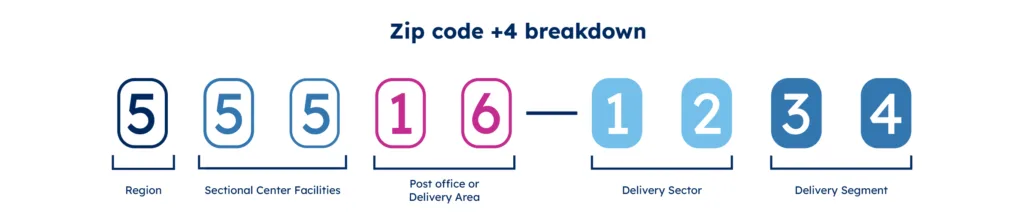
International Zip Code Formats
While the US zip code format is relatively simple and uniform, other countries have more complex and diverse zip code formats. Some countries use letters, numbers, or both, and some use spaces, hyphens, or other symbols to separate the zip code components. Some countries have fixed-length zip codes, while others have variable-length zip codes.
Here are some examples of zip code formats from different countries to illustrate the diversity in zip code patterns:
- Canada: A9A 9A9 or A9A-9A9. Canada uses six alphanumeric characters, alternating between letters and numbers and separated by a space or a hyphen. The first letter indicates the postal district (corresponding to the province or territory, except in Ontario and Quebec, which are divided into several postal districts). The next 2 characters complete the Forward Sortation Area: When it starts with a 0, it denotes a large rural area; otherwise, it is an urbanized area. The last three characters identify the local delivery unit. For example, K2C 3P4 is the zip code for a street in Ottawa, Ontario.
- France: 99999. France uses five numeric digits, with the first two indicating the department and the last three indicating the commune or delivery area. For example, 75001 is the zip code for the 1st arrondissement of Paris.
- Japan: 999-9999. Japan uses seven numeric digits, with the first three indicating the prefecture and the last four indicating the town, village, city, or ward. A hyphen separates the first three and the last four digits. For example, 100-0001 is the zip code for Chiyoda, Tokyo.
- United Kingdom: A9 9AA or A9A 9AA or A99 9AA or AA9A 9AA or AA99 9AA or AA9 9AA. The UK uses a variable-length alphanumeric format, with two to four characters in the first part and three in the second part. A space separates the two parts. The first part indicates the area and the district, and the second part indicates the sector and the unit. For example, W1D 1LS is the zip code for 2 addresses on Oxford Street, London.
As you can see, there is no universal standard for zip code formats, and each country has its own rules and conventions. To validate an international zip code, we need to know the specific format of the country where the zip code belongs and check if it matches the expected pattern. In the next section, we will show you how to implement zip code validation strategies in Python using various methods and libraries.

Implementing Zip Code Validation Strategies in Python
Now that we have learned about the different zip code formats, we can start writing validation code in Python. A validation code is a piece of code that checks if a given input matches certain criteria or patterns. In our case, we want to check if a given string is a valid zip code for a specific country or region.
There are different ways to implement validation code in Python, but we will focus on three main approaches: regular expressions, Python libraries, and querying zip code APIs.
Using Regular Expressions
One of the simplest and most powerful ways to validate zip codes in Python is to use regular expressions. Regular expressions are a sequence of characters that define a search pattern, which can be used to match, find, or replace strings. Regular expressions are very flexible and expressive, and they can handle a variety of zip code formats with ease. To use regular expressions in Python, we need to import the re module, which provides various functions and methods for working with regular expressions. The basic syntax for using regular expressions to validate zip codes in Python is as follows:
import re
pattern = r"regular expression for zip code format"
zip_code = "zip code to be validated"
match = re.match(pattern, zip_code)
if match: print("Valid zip code")
else: print("Invalid zip code")The pattern variable contains the regular expression for the zip code format that we want to validate. The zip_code variable contains the zip code that we want to check. The re.match function tries to match the zip code with the pattern and returns a match object if successful or None if not. The if statement checks if the match object exists and prints the appropriate message. For example, if we want to validate a US zip code, we can use the following regular expression:
pattern = r"^\d{5}(-\d{4})?$"This regular expression means that the zip code must start with five digits, optionally followed by a hyphen and four more digits. The ^ and $ symbols indicate the beginning and the end of the string, respectively. The \d symbol represents any digit, and the {n} symbol indicates the number of repetitions. The (-\d{4})? part is enclosed in parentheses, which creates a group, followed by a question mark, which means that the group is optional. If we run the following code, we will get the expected output:
import re
pattern = r"^\d{5}(-\d{4})?$"
zip_code = "90210-1234"
match = re.match(pattern, zip_code)
if match: print("Valid zip code")
else: print("Invalid zip code")Output:
Valid zip code
However, if we change the zip code to something invalid, such as “90210-12345” or “9021A-1234”, we will get the following output:
Invalid zip code
We can use similar regular expressions to validate other zip code formats, such as Canada, France, Japan, and the UK. Here are some examples of regular expressions for these formats:
Canadapattern = r"^[A-Z]\d[A-Z] \d[A-Z]\d$"#
Francepattern = r"^\d{5}$"#
Japanpattern = r"^\d{3}-\d{4}$"#
UKpattern = r"^[A-Z]{1,2}\d[A-Z\d]? \d[A-Z]{2}$"As you can see, regular expressions are versatile and powerful, and they can easily handle most zip code formats. However, regular expressions also have some limitations and drawbacks. For instance, regular expressions cannot check if the zip code exists or corresponds to a valid location. They can only check if the zip code matches the expected pattern. Moreover, regular expressions can be complex and hard to read and maintain, especially for more complicated zip code formats.
Therefore, regular expressions are best suited for simple and quick zip code validation but may not be enough for more advanced and robust processes. In the next section, we will show you how to use some external libraries that can provide more functionality and convenience for zip code validation in Python.
Leveraging Python Libraries
Another way to validate zip codes in Python is by using Python libraries specifically designed for this purpose. Python libraries are collections of modules that provide reusable code and functionality for various tasks. Many Python libraries are available for different purposes, such as data analysis, web development, machine learning, etc. Some libraries provide zip code validation features, such as pyzipcode or uszipcode. These libraries usually have a database of zip codes and their associated information, such as city, state, latitude, longitude, etc. They also provide methods to search, filter, and validate zip codes based on various criteria.
Pyzipcode and Uszipcode
Pyzipcode and uszipcode are extremely similar in coverage (USA) and features. They include a list of zip codes and associated properties like the town they belong to or coordinates. Both libraries can be installed with pip. The uszipcode library has a few more features and data sources. It also provides two different databases: simple and rich.
The simple database contains basic information about zip codes, such as city, state, latitude, longitude, etc. The rich database contains more detailed information, such as population, housing, income, etc. The uszipcode library also provides a search engine that allows us to query zip codes based on various criteria, such as city, state, radius, population, etc.
These are convenient, but the underlying data is a bit blurry: it is unknown when the data is refreshed and which source is used to update it.
Below are some example codes to validate zip codes with these 2 libraries.
First, to use the pyzipcode library, we must install it using pip and then import the ZipCodeDatabase class from the pyzipcode module. We can then create an instance of the ZipCodeDatabase class and use its methods to access and validate zip codes. For example, to check if a zip code exists in the database, we can use the following code:
pip install pyzipcode from pyzipcode import ZipCodeDatabase zcdb = ZipCodeDatabase() def validate_zipcode(zipcode): # Check if the zip code is in the database and return True or False return zipcode in zcdb
We can use this function to validate any zip code that is in the pyzipcode database, as shown below:
>>> validate_zipcode("90210")
True
>>> validate_zipcode("9021")
FalseThe pyzipcode library also provides other methods to get information about a zip code, such as its city, state, latitude, longitude, etc. For example, to get the city name of a zip code, we can use the following code:
>>> zcdb["90210"].city 'Beverly Hills'
Unfortunately, it seems pyzipcode does not cover international postal codes anymore (e.g., looking for Canadian postal codes returns invalid postal codes), and it is unclear where the US data is coming from: some postal codes introduced over 6 months ago are missing (e.g., 85144).
Second, to use the uszipcode library, we must install it using pip and then import the SearchEngine class from the uszipcode module. We can then create an instance of the SearchEngine class and use its methods to access and validate zip codes. For example, to check if a zip code exists in the database, we can use the following code:
pip install uszipcode from uszipcode import SearchEngine search = SearchEngine() def validate_zipcode(zipcode): # Check if the zip code is in the database and return True or False return bool(search.by_zipcode(zipcode))
We can use this function to validate any zip code that is in the uszipcode database, as shown below:
>>> validate_zipcode("90210")True
>>> validate_zipcode("9021") True
>>> validate_zipcode("K1A 0B1")False
>>> validate_zipcode("00210") FalseNote that 9021 was automatically “corrected” by adding a leading 0. It matched the existing postal code 09021 which serves for military purposes (Apo).
The uszipcode library also provides other methods to get information about a zip code, such as its city, state, population, housing, income, etc. For example, to get the population of a zip code, we can use the following code:
>>> search.by_zipcode("90210").city
Beverly Hills
>>> search.by_zipcode("9021").city
Apopgeocode
pgeocode is a Python library for high-performance offline querying of GPS coordinates, region name, and municipality name from postal codes. Distances between postal codes, as well as general distance queries, are also supported. The GeoNames database includes postal codes for 83 countries.
Currently, only queries within the same country are supported. To use pgeocode in Python, we need to install it with pip install pgeocode or conda install -c conda forge pgeocode, then import it with import pgeocode. The basic syntax for using pgeocode to validate zip codes in Python is as follows:
import pgeocode
nomi = pgeocode.Nominatim('country_code')
result = nomi.query_postal_code('zip_code')
if result.empty:
print("Invalid zip code")
else:
print("Valid zip code")The country_code parameter is a two-letter ISO country code, such as ‘us’ for the United States, ‘fr’ for France, ‘jp’ for Japan, etc. The zip_code parameter is the zip code that we want to check. The query_postal_code method returns a pandas.DataFrame object with the information about the zip code, such as the place name, state name, county name, latitude, longitude, etc. If the zip code is invalid or does not exist, the result will be an empty DataFrame. For example, if we want to validate a French zip code, we can use the following code:
import pgeocode
nomi = pgeocode.Nominatim('fr')
result = nomi.query_postal_code('75013')
if result.empty: print(result)
else: print("Valid zip code")Output:
Valid zip code
However, if we change the zip code to something invalid, such as ‘99999’ or ’75A13′, we will get the following output:
Invalid zip code
As you can see, pgeocode is a very convenient and fast library for validating and querying zip codes in Python, and it can handle many international zip code formats. However, pgeocode also has some limitations and drawbacks. It does not cover postal codes for all countries, far from it (around 50% of the countries with postal code systems), and it does not provide any information about the zip code type, such as standard, PO box, military, etc.
Moreover, it does not have the most up-to-date zip code data for covered countries (e.g., 85144 in the US or 4515 AC in the Netherlands). Therefore, pgeocode is best suited for simple and offline zip code validation and querying, but it will not be enough for more critical tasks. In the next section, we will show you how to use external APIs that can provide more functionality and convenience for zip code validation in Python.
Integrating with External Zip Code APIs
One of the limitations of regular expressions and external libraries is that they cannot always verify if a zip code exists or corresponds to a valid location. They can only check if the zip code matches the expected pattern or if it belongs to some past zip code list, which may be outdated. You can use external APIs that provide zip code information and validation services to overcome these limitations.
For example, the USPS API can validate and get information about US zip codes. The USPS API allows you to access various web tools, such as the Address Information API, which can validate and standardize US addresses, city and state names, and zip codes. To use the USPS API, you must register for a Web Tools user ID and follow the documentation to make requests and parse responses. Here is an example of how to use the USPS API to validate a US zip code in Python:
import requests
import xml.etree.ElementTree as ET
# Define the USPS API URL and parameters
usps_api_url = "<https://secure.shippingapis.com/ShippingAPI.dll>"
usps_api_params = { "API": "CityStateLookup", "XML": f"90210"}
# Make a GET request to the USPS API
response = requests.get(usps_api_url, params=usps_api_params)
# Parse the XML response
root = ET.fromstring(response.text)
zip_code = root.find("ZipCode")
city = zip_code.find("City").text
state = zip_code.find("State").text
error = zip_code.find("Error")
# Check if there is an error or not
if error is None:
print(f"Valid zip code: {city}, {state}")
else:
print(f"Invalid zip code: {error.find('Description').text}")Output:
Valid zip code: BEVERLY HILLS, CA
As you can see, the USPS API returns the city and state name for the given zip code or an error message if the zip code is invalid. You can use this information to validate and enrich your zip code data. The advantage of the USPS API is that you directly link to authoritative, up-to-date data. There are alternative APIs for US zip codes, like the ZipCodeAPI.com API (which also covers Canada), which you can leverage depending on your needs and preferences at the cost of not getting data directly from the official producer.
The drawback of all these APIs is that they are limited to US (and CA) postal codes. Suppose you need to validate postal codes from other countries. In that case, you need to point to services gathering international postal codes, such as the Google Maps Geocoding API or Canada Post AddressComplete, which gather worldwide postal codes but are paying, not official, and not always up-to-date (they contain errors and are missing postal codes).
Handling the most common formatting errors
Depending on how your use case, you may want to handle the most common formatting issues and check the validity of a corrected zip code. The most common errors are missing leading zeros in a zip code or missing separating characters (typically spaces or hyphens). For instance, if you receive the zip code “9201” in the US, you may want to reformat it to “09201”, a valid postal code, rather than reject the input zip code. The following code can help you reformat US zip codes as a pre-processing step:
def add_leading_zeros(zip_code):
# Check if the zip code contains a hyphen
if '-' in zip_code:
# If zip+4, pad with leading zeros for both parts
zip_parts = zip_code.split('-')
zip_code = f"{zip_parts[0].zfill(5)}-{zip_parts[1].zfill(4)}"
else:
# If regular zip code, pad with leading zeros
zip_code = zip_code.zfill(5)
return zip_codeSimilarly, you may want to ensure there’s a space before the last 3 characters in British or Canadian postal codes:
def add_space_before_last_three_chars(postal_code): if len(postal_code) > 3: # Check if the character before the last 3 characters is not a space if postal_code[-4] != ' ': modified_postcode = postal_code[:-3] + ' ' + postal_code[-3:] return modified_postcode return postal_code
Conclusion
In this article, we have learned how to master zip code validation in Python using various strategies and techniques. We have covered the basics of zip code formats, how to use regular expressions to validate zip codes, and how to use external libraries to validate and query zip codes. We have seen that zip code validation is an important and useful skill for any Python developer, as it can help ensure the quality and accuracy of our data and prevent errors and fraud.
We have also seen that zip code validation can be challenging and complex, as there is no universal standard for zip code formats, and each country has its own rules and conventions. Therefore, we must know the different zip code formats and their characteristics and choose the appropriate method and library for our zip code validation needs.
We hope that you have enjoyed this article and that you have learned something new and valuable. We encourage you to experiment with the techniques discussed in this article and apply them to your projects and data. You can also explore other zip code validation libraries and methods and compare their performance and features.
Or zip code database vendors, like GeoPostcodes. We maintain the most accurate worldwide database of postal codes and more. Zip code validation is a fascinating and rewarding topic; there is always more to learn and discover.
If you’re looking for more tutorials on zip codes and geocoding, check out our detailed guide on How to add geocoded zip codes to Salesforce.
Thank you for reading, and happy coding!



