Are you looking to enhance your transportation strategy, cut costs, and boost customer satisfaction? Integrating your ERP (Enterprise Resource Planning) and TMS (Transportation Management System) might be the solution. These software systems streamline business operations and freight handling, making everything more efficient and effective.
💡 Use accurate location data for seamless integrations. For over 15 years, we have created the most comprehensive worldwide zip code database. Browse GeoPostcodes datasets and download a free sample here.
But what specific advantages does integrating your ERP and TMS offer? How can you ensure a seamless integration that aligns with your business objectives? And what best practices should you follow for a smooth and successful integration process?
This article will delve into these questions, providing valuable insights on how ERP and TMS integration can revolutionize your business processes and position you as a leader in the competitive market. We will cover critical components for effective integration, best practices to follow, and how to maximize the benefits of your integrated systems.
ERP & TMS Integration: Best Practices for Seamless Operations
Start by pinpointing the core data and functional needs. It includes:
- Establishing the integration’s goals
- Defining data elements and formats for the exchange
- Enhancing business workflows and processes
For instance, integrating your ERP and TMS systems could automate order processing and shipment creation, harmonize product and customer data, monitor inventory levels, and facilitate precise invoicing and payments:
Order Processing and Shipment Creation
When an order is placed in SAP ERP, the system automatically sends the order details to SAP TMS. SAP TMS then schedules the shipment and selects the best carrier based on cost and delivery time, ensuring efficient and timely deliveries.
Harmonizing Data in TMS and ERP Systems
Product and customer data entered in SAP ERP are synchronized with SAP TMS, ensuring that both systems have the same accurate information. This synchronization avoids discrepancies and ensures seamless operations across the logistics process.
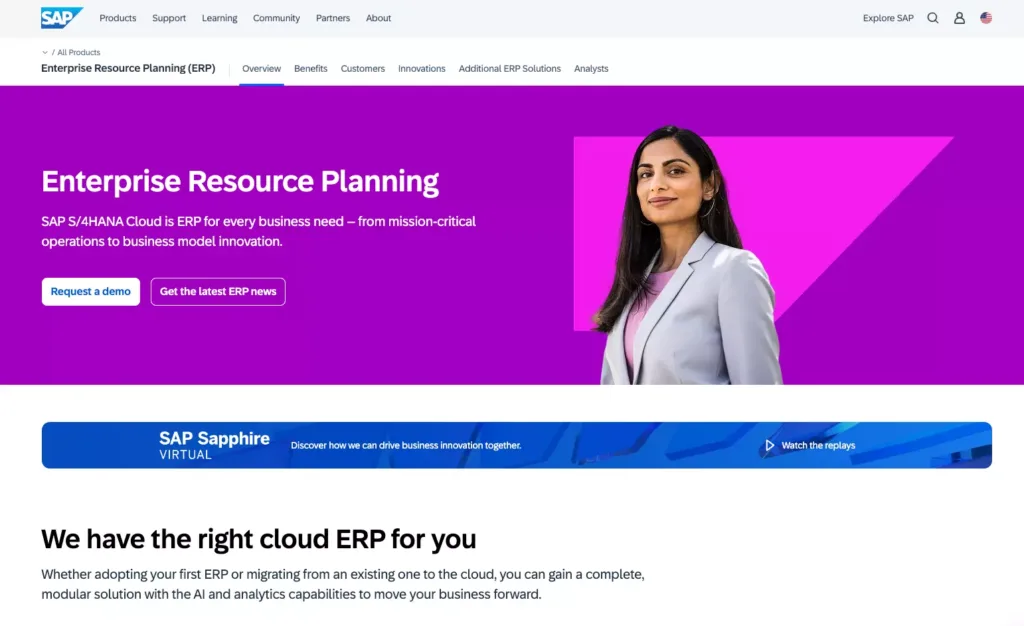
Inventory Monitoring
As products are shipped, SAP ERP updates the inventory levels in real-time. This integration helps prevent stockouts and overstocking, improves overall inventory management, and ensures that inventory levels are always accurate.
Invoicing and Payments
SAP ERP generates invoices based on the orders processed and shipment details provided by SAP TMS. This process ensures that customers are billed correctly and that payments are recorded accurately, streamlining the financial aspects of order management.
Integrating ERP and TMS systems, such as SAP ERP and SAP TMS, helps streamline operations, save time, and cut costs. This integration enhances efficiency and accuracy in order processing, shipment scheduling, inventory monitoring, and financial management.
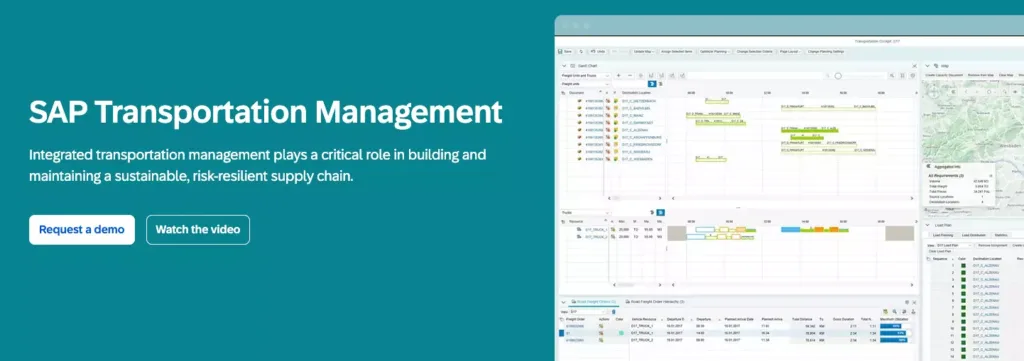
💡 Use accurate and up-to-date GeoPostcodes database to ensure operational processes are based on the best available location data. Download a free sample here.
By clarifying your essential data and functional needs, you can identify your integration’s most necessary and beneficial parts. It helps you avoid unnecessary complexity and costs.
Choosing the Right Integration Methods
Next, select the appropriate integration methods. Options include:
File-based integration: Exchange files (e.g., XML, CSV, or EDI) between systems. This method is cost-effective but requires manual handling and custom development.
Direct database integration: Connect databases directly for real-time data synchronization. This approach offers high accuracy and minimal latency but requires robust database management.
Based on your project requirements, data exchange volume and frequency, automation and customization levels, and budget, choose the optimal integration method.
Ensuring Data Integrity and System Security
Finally, focus on data integrity and system security. Practices include:
- Validating and refining data before and after integration
- Adhering to data governance and quality standards
- Implementing encryption and authentication protocols
- Conducting regular monitoring and auditing
- Performing consistent system updates and patches
- Prioritizing data integrity and system security prevents inaccuracies, mismatches, and data breaches, ensuring a successful integration.
Best Practices for a Smooth ERP and TMS Integration Process
Ensuring a seamless and successful integration of ERP and TMS systems requires adherence to several critical best practices. These include creating a comprehensive project plan, thorough testing and validation procedures, and robust end-user training and support.
Developing a Detailed Project Plan
Start with a detailed project plan to streamline the integration process. This plan should include:
- Charter: Defines the project’s scope, goals, and key stakeholders
- Schedule: Details tasks, milestones, and deadlines
- Budget: Estimates costs and resources
- Team: Lists contributors and their responsibilities
- Communication: Outlines methods and timelines for stakeholder interactions
- Risk Management: Identifies potential risks and mitigation strategies
- Quality Management: Sets quality standards and criteria
Utilize project management methodologies such as Agile or PRINCE2 to enhance your planning and execution. A well-constructed project plan aligns your integration partner, facilitates efficient progress monitoring, and maintains the integrity of deliverables.
Comprehensive Testing and Validation
Thorough testing and validation confirm the solution meets your business needs and functions as required. Key testing types include:
- Unit testing: Assess each component individually
- Integration testing: Evaluate how well different components work together
- System testing: Test overall functionality and performance
- User acceptance testing: Ensure the system meets user expectations
- Regression testing: Check stability after updates or changes
- Security testing: Identify vulnerabilities and fortify against unauthorized access
Conclusion
Integrating your ERP (Enterprise Resource Planning) and TMS (Transportation Management System) is a strategic move to elevate the efficiency of supply chain operations and align with your business objectives. This integration enhances decision-making capabilities, fosters continuous improvement, and improves team communication.
GeoPostcodes is pivotal in this integration by providing accurate and up-to-date location datasets. Our data solutions equip your ERP and TMS systems with precise information for optimal performance.
Are you ready to elevate your supply chain management? Contact GeoPostcodes to discover how we can help you and browse our datasets for free. Let’s work together to streamline your operations and achieve greater efficiency and customer satisfaction.
FAQ
What is ERP and TMS?
ERP and TMS are two pivotal software systems that streamline company supply chains. ERP is focused on long-term strategic planning and forecasting, whereas TMS focuses on the specific aspects of transportation execution and optimization.
What is a TMS in SAP?
In the context of SAP, a TMS stands for Transport Management System. This system is essential for companies to manage the logistics of transporting goods across various modes. It integrates fleet and logistics management across the entire network, simplifying complex processes, boosting efficiency, and enhancing agility.
What does ERP stand for in treasury?
In treasury applications, ERP represents Enterprise Resource Planning. It is a comprehensive system that amalgamates several treasury functions onto a unified platform, including payments, cash management, risk management, and reporting.
What are ERP transactions?
ERP transactions refer to the application programs that execute business processes within the system. These transactions encapsulate the multitude of events or activities a company engages in, covering purchasing, sales, movement, and management of goods, services, money, and information.
What are the benefits of integrating an ERP with transportation management systems (TMS)?
Integrating an ERP with transportation management systems can streamline business operations, enhance efficiency, and improve customer satisfaction. It helps automate order processing, harmonize data, and provide real-time visibility into logistics processes, leading to significant cost savings.
How do TMS and ERP integration contribute to cost savings?
TMS and ERP integration contributes to cost savings by optimizing routing, reducing manual processes, and improving resource allocation. This integration enables better cash management solutions and more efficient treasury systems, which help manage financial risks effectively.
Why is an enterprise resource planning system crucial for managing financial risks?
An enterprise resource planning system is crucial for managing financial risks because it offers comprehensive insights into financial data, supports better cash management solutions, and integrates with treasury systems. This holistic approach ensures that the treasury department can monitor and mitigate risks effectively.
How do teams and ERP systems improve customer relationship management?
TMS and ERP systems improve customer relationship management by providing real-time data on order status, shipment tracking, and inventory levels. This transparency enhances customer service and satisfaction by ensuring timely and accurate information, essential for maintaining strong customer relationships.
What role does the treasury department play in TMS ERP integration?
The treasury department is critical in TMS ERP integration by overseeing financial transactions, managing financial risks, and ensuring efficient cash management solutions. The integration supports the treasury department in making informed financial decisions, optimizing cash flow, and maintaining financial stability.
How can integrating an ERP system benefit a business’s cash management solution?
Integrating an ERP system can significantly enhance a business’s cash management solution by providing a centralized platform to manage all financial operations. Here are some key benefits:
Real-time Data Access: An ERP system provides real-time access to financial data, enabling businesses to make informed cash flow and liquidity decisions.
Improved Accuracy: Automation within an ERP system reduces the risk of errors in financial transactions, leading to more accurate cash management.
Streamlined Processes: An ERP system simplifies and streamlines cash management processes by integrating various financial functions, such as accounts receivable, accounts payable, and general ledger.
Enhanced Reporting: Advanced reporting capabilities within an ERP system allow businesses to generate detailed cash flow reports, helping to monitor and forecast cash needs effectively.
Compliance and Security: ERP systems ensure that all financial data is handled in compliance with regulations and is securely stored, protecting sensitive financial information.
By leveraging the capabilities of an ERP system, businesses can optimize their cash management solution, ensuring better control over cash flow and financial stability.




